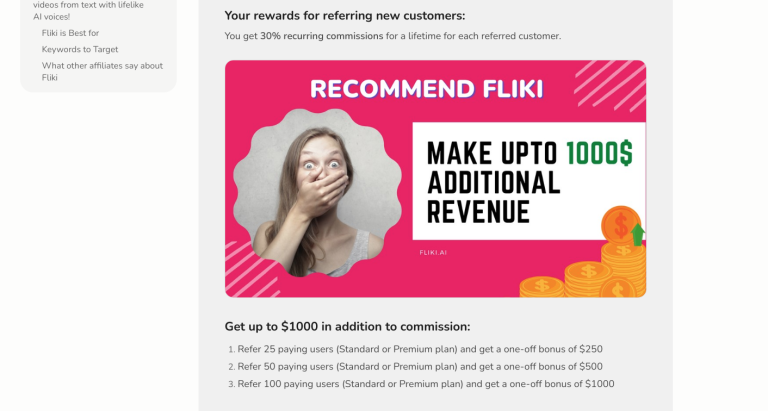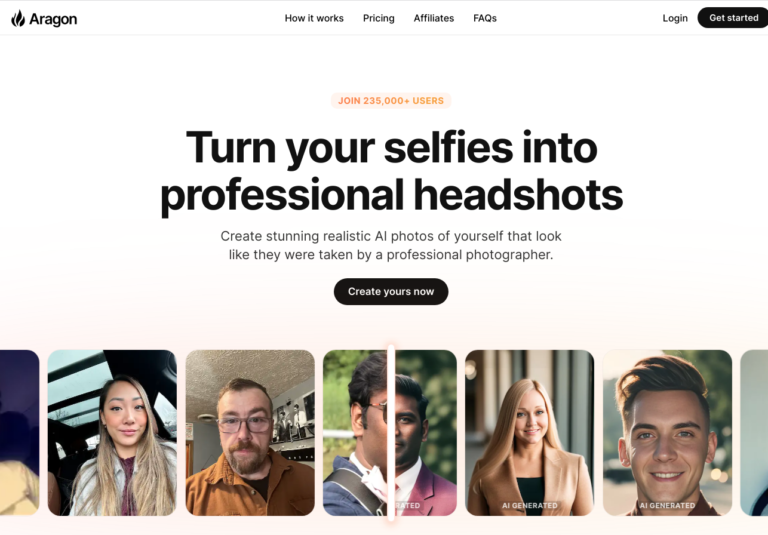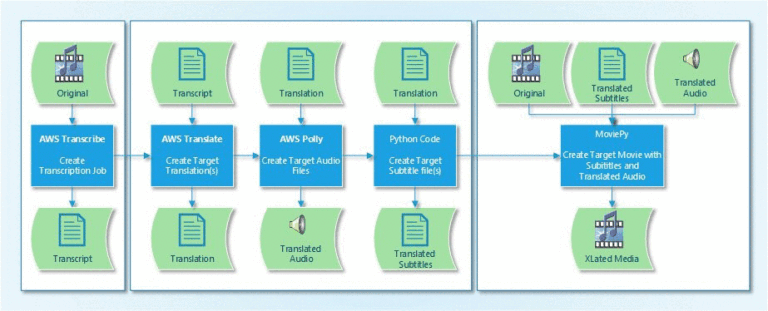Invideo vs Fliki
When it comes to creating impressive videos for your business or personal projects, having the right tool is crucial.
Invideo and Fliki are both renowned platforms that offer a range of features and functionalities to enhance your video creation process.
But which one is the better choice for you?
In this article, we will dive deep into a detailed comparison between Invideo and Fliki.
We will examine their features, pricing, user experience, and reviews to help you make an informed decision.
By the end, you’ll have a clear understanding of the strengths, weaknesses, and key differences between these two platforms.
Key Takeaways:
- Compare the features and pricing plans of Invideo and Fliki to identify the right platform for your video creation needs.
- Explore the user experiences and reviews of both platforms to understand their strengths and weaknesses.
- Make an informed decision about whether Invideo or Fliki is the superior choice for your video creation projects.
- Consider the overall value and customer satisfaction of each platform before making your final decision.
- Gain insights into the pros and cons of Invideo and Fliki to evaluate their suitability for your specific requirements.
Features and Pricing Comparison
When comparing Invideo and Fliki, it’s important to consider the features and pricing options offered by each platform.
Understanding the differences between the two will help you make an informed decision based on your video creation requirements and budget.
Invideo Features

Invideo is known for its extensive range of features that empower users to create professional-quality videos. Some of the key features include:
- Drag-and-drop video editor for easy customization
- Access to a vast media library with millions of high-quality images and videos
- Advanced text-to-speech technology for adding voiceovers
- Intuitive animation and transition effects
- Smart suggestions for creating engaging videos
Fliki Features
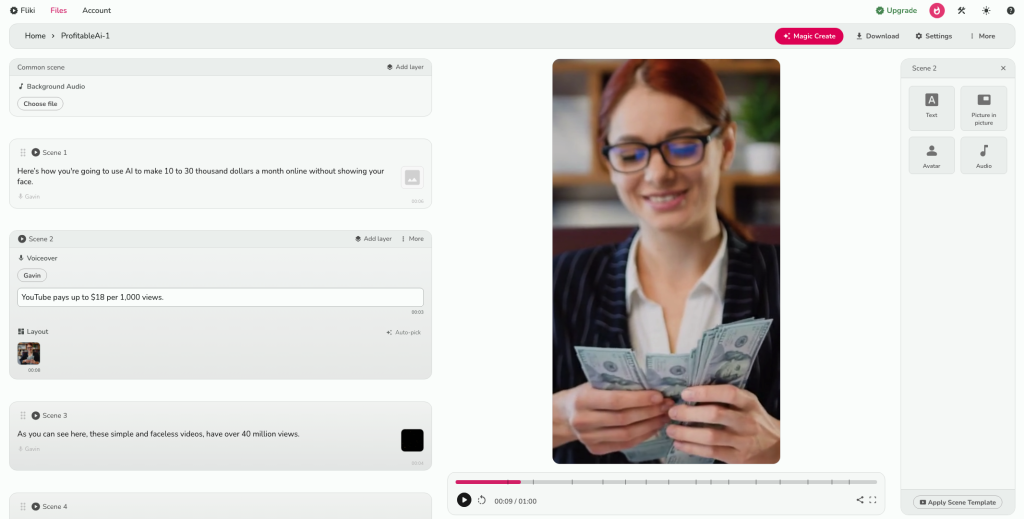
Fliki offers a different set of features tailored to the needs of video creators. Here are some of the notable features:
- Intuitive interface for effortless video editing
- Diverse collection of customizable templates
- Access to a wide variety of royalty-free music
- Ability to add text overlays, stickers, and filters
- Collaboration tools for team projects
Pricing Comparison
One of the key factors in choosing a video creation tool is pricing. Let’s take a look at the pricing plans offered by Invideo and Fliki:
As you can see, Invideo offers a higher-priced plan but provides access to all features. On the other hand, Fliki has a lower price point but offers a more limited set of features. Consider your budget and the features you prioritize when making your decision.
Now that we’ve explored the features and pricing of Invideo and Fliki, let’s move on to section 3 where we’ll compare the user experience and reviews of both platforms.
User Experience and Review Comparison
In this section, we will delve into the user experience and reviews of two popular video creation tools: Invideo and Fliki.
By analyzing user feedback and opinions, we aim to provide you with valuable insights into the strengths and weaknesses of each platform, ultimately assisting you in making an informed decision.
Invideo: User Experience and Reviews
Users of Invideo have praised the platform for its intuitive user interface, making it easy for both beginners and experienced creators to navigate through the various features.
The drag-and-drop functionality allows for seamless video editing, saving time and effort. Many users have also appreciated the extensive library of templates and stock media, enabling them to create professional-looking videos without the need for extensive design skills.
However, some reviewers have noted that the rendering time for larger projects can be longer than expected, affecting the overall workflow.
Additionally, while Invideo offers a comprehensive collection of features, it may feel overwhelming for beginners initially.
Nonetheless, the majority of users have expressed satisfaction with Invideo’s performance and have found it to be a reliable tool for their video creation needs.
Fliki: User Experience and Reviews
Fliki has gained popularity among users for its user-friendly interface and ease of use. Its intuitive design and straightforward navigation allow creators to quickly create and edit videos without a steep learning curve.
Users have particularly enjoyed Fliki’s timeline-based video editing, enabling precise control over every aspect of their projects. The collaborative features also make it a great choice for teams working together on video production.
However, some users have mentioned that Fliki’s library of templates and stock media is not as extensive as Invideo’s, limiting the creative options available.
Additionally, while Fliki offers reliable performance for most projects, a few users have reported occasional glitches and crashes.
Despite these minor drawbacks, many users have praised Fliki for its overall user experience and have found it to be a valuable tool for their video creation endeavors.
Comparison of User Experiences
| Invideo | Fliki | |
|---|---|---|
| Interface | Intuitive and user-friendly | Simple and easy to navigate |
| Template and Stock Media Library | Extensive collection | Limited options |
| Collaboration Features | N/A | Available |
| Performance | Reliable, but longer rendering times for larger projects | Generally reliable, occasional glitches reported |
Overall, both Invideo and Fliki offer positive user experiences with their respective strengths and weaknesses.
Invideo excels in its extensive template and stock media library, while Fliki stands out with its collaborative features.
Consider your specific requirements and priorities to determine which platform aligns best with your video creation needs.
Conclusion
After a thorough comparison of Invideo and Fliki, we have evaluated the features, pricing, user experience, and overall value of each platform to determine which is the better choice for your video creation needs.
In terms of features, both Invideo and Fliki offer a wide range of options to enhance your video projects. However, Invideo stands out with its extensive collection of templates, effects, and customization possibilities.
With Invideo, you have greater flexibility to create visually stunning videos that leave a lasting impression on your audience.
When it comes to pricing, Fliki offers a more affordable option with its competitive pricing plans.
Although Invideo may have a slightly higher price point, its advanced features and extensive library of resources justify the investment for those seeking professional-quality videos.
User experience is a crucial factor to consider, and both platforms excel in this aspect.
However, based on user feedback and reviews, Invideo emerges as the preferred choice due to its intuitive interface, seamless editing capabilities, and responsive customer support. Invideo ensures a smooth and enjoyable video creation experience, which is essential for efficient workflow and timely project completion.
In conclusion, while Fliki provides a cost-effective solution, Invideo emerges as the superior choice for video creation.
With its robust features, although at a slightly higher price, Invideo offers unparalleled customization options, excellent user experience, and the ability to create visually captivating videos that make a lasting impact on your audience. We recommend Invideo for individuals and businesses looking to elevate their video creation efforts to the next level.
FAQ
How do Invideo and Fliki compare in terms of features and pricing?
Invideo and Fliki are both video creation tools with unique features and pricing plans. Invideo offers a wide range of features, including an extensive library of templates, stock media, and advanced editing tools. On the other hand, Fliki focuses on simplicity and ease of use, offering a more streamlined feature set. In terms of pricing, Invideo has multiple plans starting at $20 per month, while Fliki offers a single plan starting at $15 per month.
Which platform is better for beginners and non-technical users?
If you’re a beginner or a non-technical user, Fliki may be the better choice for you. Fliki’s user interface is intuitive and user-friendly, making it easy for beginners to navigate and create videos without much technical knowledge. Invideo, although feature-rich, may have a steeper learning curve for those who are less experienced in video editing.
Can Invideo and Fliki be integrated with other tools and platforms?
Yes, both Invideo and Fliki offer integrations with various tools and platforms. Invideo integrates with popular platforms like YouTube, Facebook, and Instagram, allowing you to directly publish your videos to these platforms. Fliki also offers integrations with platforms like Shopify and WordPress, making it convenient to use videos on your website or online store.
How is the user experience different between Invideo and Fliki?
The user experience of Invideo and Fliki differs in terms of interface, workflow, and customization options. Invideo provides a more comprehensive and customizable experience, catering to advanced users who prefer in-depth control over their video creations. Fliki, on the other hand, focuses on simplicity and a guided workflow, making it ideal for users who prefer a more streamlined and straightforward video creation process.
What are the pros and cons of using Invideo?
The pros of using Invideo include its extensive library of templates and stock media, advanced editing tools, and integrations with popular platforms. However, some potential cons of Invideo include a steeper learning curve for beginners, higher pricing compared to some competitors, and the need for a stable internet connection to access the online platform.
What are the pros and cons of using Fliki?
The pros of using Fliki include its user-friendly interface, ease of use for beginners and non-technical users, and affordable pricing. However, Fliki may have limitations in terms of advanced editing features and customizability compared to more robust video editing tools. Additionally, Fliki’s integrations may be more limited compared to other platforms.
Which video creation tool offers better value for money, Invideo or Fliki?
The choice between Invideo and Fliki depends on your specific video creation needs and budget. Invideo, with its extensive features and integrations, may provide better value for users who require advanced editing capabilities and a wide range of options. Fliki, with its simplicity and affordability, may offer better value for users who prioritize ease of use and have more basic video creation requirements.