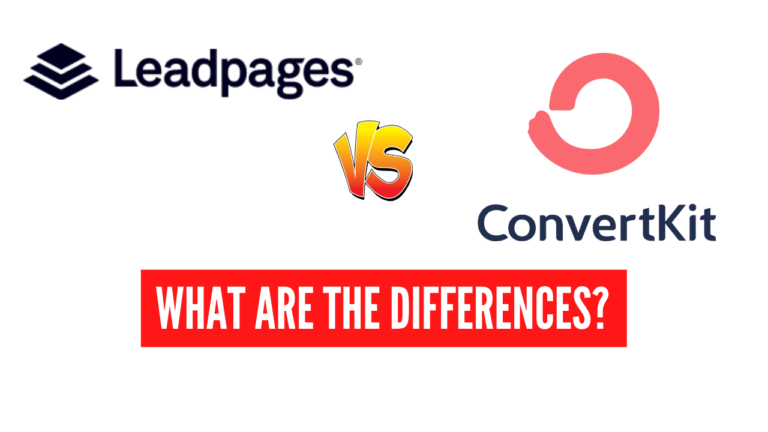11 Best Email Marketing Tools (March 2023)
It’s a fact that marketing via email has more return on investment than any other type of marketing. It’s also an excellent way to create communities and communicate with your customers one-on-one.
If not, you may not have the right infrastructure for managing the marketing emails. If this is the case, you’re unable to connect with your customers and subscribers as you’re supposed to engage them, establish connections, and boost sales and leads.
This list contains the best email marketing tools in the marketplace. Each of the platforms in this list offers distinct functions that you should explore to choose the most effective email marketing software that will provide the results you want.
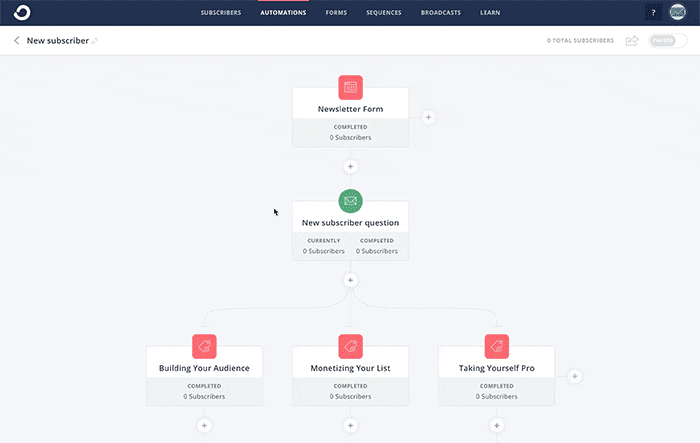
Convertkit is a marketing platform designed for bloggers and creators. It offers a variety of features to help users grow their audience, automate email campaigns and sell digital products.
It’s one of the best email marketing tools out there.
Convertkit has ready opt-in forms templates to capture email addresses from their website visitors. You will register an account depending on the features Convertkit payment plans offer and your needs. There are plans for every stage of your creator business. You can sign up for the free plan designed for new creators building their list.
The Best Way To Use Convertkit For Coaches
Linktree vs Convertkit: What is the Best Link in bio in 2022
Convertkit has prepared multiple tutorials with incentives at the end to help you learn more about how to use Convertkit. Building opt-in pages with Convertkit is easy. You will simply need to drag and drop icons and elements of various landing pages. These landing pages connect in a series to create a funnel. Moreover, you can integrate multiple external tools to help with funnel operations; for example, payment integrations like PayPal or Stripe.
Convertkit lets you automate various parts of your business which include
- Landing Pages
- Email Sign up Forms
- Email Marketing Automation
- Selling Digital Products
[epcl_button label=”Create a Free ConvertKit Account” url=”https://moneyoninsta.com/recommends/convertkit-home/” type=”outline” color=”red” size=”fluid” icon=”fa-hand-o-right” target=”_self” rel=”dofollow”][/epcl_button]
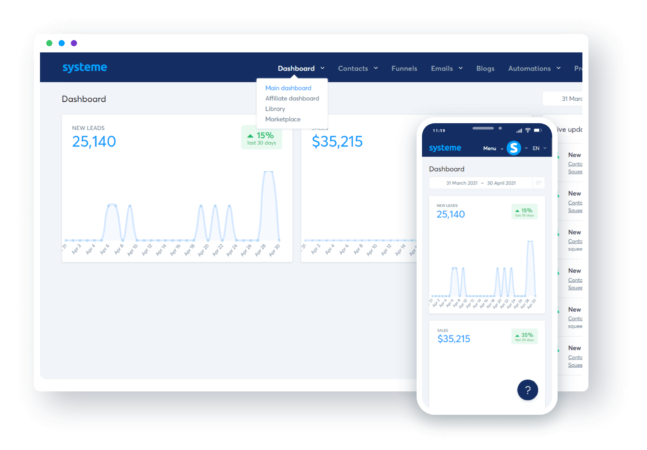
Integrate your email list with your websites and funnels.
- Send unlimited emails to all of your contacts
- Set up automated email sequences
- Keep track of your emails with in-depth statistics
- Categorize your customers and send tailored emails to specific groups
[epcl_button label=”Create a Free Systeme IO Account” url=”https://moneyoninsta.com/recommends/convertkit-home/” type=”outline” color=”blue” size=”fluid” icon=”fa-hand-o-right” target=”_self” rel=”dofollow”][/epcl_button]
-
MailGenius
It’s a free program that analyzes your emails and identifies causes that could result in your message filtered into an inbox containing spam. It is possible to run a deliverability test to ensure your message is delivered to your recipient’s inbox. If it doesn’t, it isn’t going to be read. The tool provides all the steps you can do to prevent your email from getting into the spam folder and practical advice and instructions on how to fix any problems you might face.
Even the most effective email subject line and a copy can only be effective should your email be filtered into the inbox of spam. Deliverability issues can seriously affect your marketing emails. Therefore it’s crucial to take a proactive approach and examine to ensure that you’re following the correct methods.
-
Litmus
It’s a very flexible tool that you can use to track and test emails. It is possible to test your email using traditional web browsers and popular mobile devices such as Android, Apple, and Windows.
Make use of Litmus for rendering testing and ensure that your work is optimally optimized for any device. It lets you test over 40 devices and clients and with just a click, Litmus can generate a test email with an address that you can then send directly to an ESP. In a matter of minutes, you’ll be able to see the desired browsers, ISPs and other devices.
Want your link testing stream-lined? Run your email through an online test and in a matter of moments, you’ll see an overlay of the email that includes all the results for each link. This ESP tracking report adds the tracking pixel within your email. The subscriber is provided with information including when and where the email was read and how long the person who read the email, and if it was forwarded organically or printed.
-
MailChimp
All business is in the process of gathering data, sending emails, and enhancing efficiency. You can also send out surveys. This is a fantastic chance for your users to decide on the best logo for your application. The dashboard spells everything out in detail for you to import lists, design and send out campaigns, and begin to build your following.
Because the import occurs behind the scenes, it is possible to design your campaign in the background. You can select whether everyone on your list receives the mailer or a particular segment only. The process is highly customizable.
Making a segment is easy using filters to create subsets of contacts, use segments you’ve already created, or cut/paste data from an email address for the recipient list. The tracking options will tell you who opened the emails and which URLs got the most clicks.
This enhanced option for tracking is linked to your website via Salesforce and Google Analytics. For the ability to use “auto-responders,” you must have a paid subscription – you can automate specific responses or group users based on their actions. After you have sent out your emails, it is possible to regularly connect your social media channels to update your followers to Twitter or Facebook.
-
Reach Mail
Utilize Reach Mail’s Message Testing feature to view the performance metrics directly between as many as five different emails. This feature will also look at different subject lines and content in every email, so you can improve the subject line’s content or see how an email compares with other emails.
With this feature, you can choose the proportion of your subscriber list to test the content. The system will create an overview report highlighting each variant’s open and clicks percentages when the test campaign is completed. You have to choose the most successful one and then plan your other emails.
You also have the option of choosing from a range of email templates, or using one of our designers creates it for you. Advanced tracking lets you know the number of people who clicked your links as well as how many users redirected your message and who have opted out. You can also send an email follow-up to users who clicked on particular hyperlinks.
-
Target Hero
It has a prominent WYSIWYG (what you see is what you will get) editor as well as HTML, image hosting and plain text emails, and many other features that you’d like to have in an email marketing software. This tool is great for companies that need many options to manage their campaigns, but are often lacking massive subscriber lists. Target Hero requires account verification for this; you’ll need to sign-up and then go through the process of SMS authentication.
-
Drip
It’s a flexible email marketing platform with beneficial features like personal messages and connectivity with online shopping platforms like Shopify and Shopify, extensive information analytics, and more. It has two distinct tools to create emails: one that is visual and the other text-based. This allows you to create powerful image-driven marketing. It also allows for following-up, more personalized, and targeted messages sent to users individually.
Creating content is simple, so the emails will always seem relevant to those who get the messages. Even a custom-designed conversion tracking feature allows businesses to be in charge of how the performance and efficacy of the email marketing campaign are evaluated.
-
Mad Mimi
Make professional-looking emails using this email marketing tool that is a simple WYSIWYG editor. Choose from 39 social media buttons such as share like pin, like, and retweet, and easily modify your emails with hyperlinks. In addition to creating new emails for marketing, you can duplicate campaigns with the clone software and modify the original template without altering the previous version of the work. You don’t have to be concerned about deleting your emails for those who have accidents because you’ll be able to erase the deletion. Phew!
The reporting options are detailed and let you know the number of emails that were opened and embedding links’ number, the number of shares made on social networks, and many more. You can also learn what links a particular person clicks.
It integrates with Google Analytics to provide comprehensive click tracking and statistics information. Find “forward to friend” reports and export the reports to Excel If you’d like. See real-time responses to your social network activity with emails.
-
CakeMail
The tools it uses have every email marketing campaign covered. A great feature is split A/B tests, such as finding the right mailing list or SpamAssassin, to ensure your emails aren’t buried in the spam pile. You can use Google Integration to let you look at the details of the performance of each campaign.
Emailing your subscribers is easy. You need to give your email campaign a name, choose the recipients, create your email, and select the date to send it. Select 20 templates that can be fully customized or upload your design. HTML-savvy users will enjoy the option to edit their email with advanced features. The editor allows you to add, remove, and rearrange different sections of your emails, such as images, text boxes, QR codes, and social media elements, as well as Google Maps.
Its Campaign Analysis Tools use Google Analytics to provide comprehensive reports of your contact’s opening and click rates, bounce rates, and rate of unsubscription. Use this data to group people into lists based on their email habits and preferences.
-
Mailjet
Utilize this email marketing tool to easily combine template-based marketing and transactional email messaging with one application online. Add the option of consultation, and you’re set.
Its SMTP server, as well as the RESTful API, can seamlessly integrate with your other applications. Libraries allow you to include Mailjet assistance to an application in various languages, such as Python, Ruby, and PHP, as well as Integrations to Magento, WordPress, and numerous other platforms. There’s no need to worry about being stuck since there’s a 24/7 helpline.
Make use of the design of the email template or create your template. Some tools allow you to separate lists and personalize emails by adding your contact details. The A/X testing feature lets users test up to 10 different variations of your email before deciding which is the most effective. A tool for comparing campaigns compares your old campaigns against the most recent ones to provide the complete image.
Control your email lists, statistics, and templates from Mailjet’s interface. However, you decide the method you’d like them to be sent. For instance, you can make use of the application’s UUI to build a new campaign or make use of API integration and then use only a few lines to send an email formatted mailer to contacts.