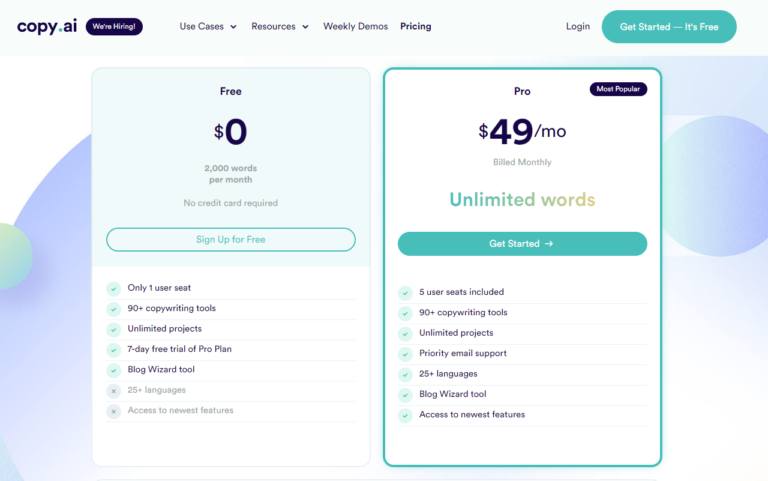Pictory vs. InVideo: Which Reigns Supreme for Your Business?
As a marketer, I’m always on the lookout for new and innovative ways to engage with my audience. And with the rise of video marketing, it’s more important than ever to have a reliable video creation tool at your disposal.
In this article, I’ll be comparing two popular video editors – Pictory and InVideo – to help you determine which one is best for your business.
Introduction to Pictory vs. InVideo
Before we dive into the details, let’s take a quick look at what Pictory and InVideo have to offer.
Pictory is an online video editor that allows users to create professional-looking videos in minutes. It offers a wide range of templates, animations, and effects that can be customized to fit your brand. Pictory also has a user-friendly interface that makes it easy to navigate, even for beginners.
InVideo, on the other hand, is a cloud-based video creation platform that offers a range of features to help businesses create engaging videos. It offers a drag-and-drop interface, a library of stock footage and music, and a variety of templates to choose from.
Comparing Pictory and InVideo: Features and Benefits
Both Pictory and InVideo offer a range of features to help businesses create engaging videos. Let’s take a closer look at some of their key features and benefits.
Pictory Features and Benefits
One of the key benefits of Pictory is its wide range of templates. Whether you’re creating a promotional video, a tutorial, or a social media post, Pictory has a template that will fit your needs.
Additionally, Pictory offers a variety of customization options, allowing you to add your own text, images, and videos to the template.
Another feature that sets Pictory apart is its library of animations and effects.
These can be added to your videos to make them more engaging and visually appealing. Pictory also offers a range of audio options, including a library of royalty-free music and the ability to add your own voiceover.
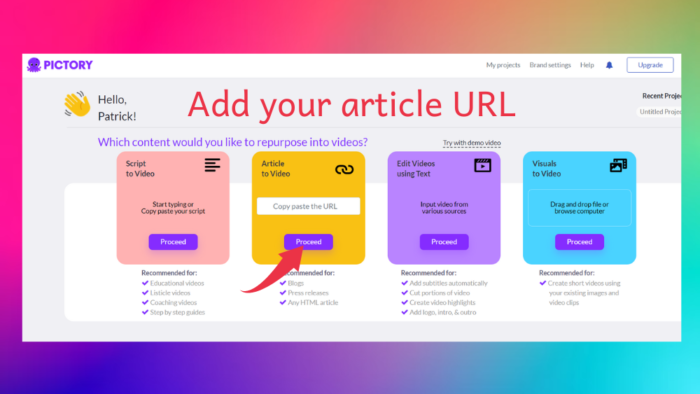
InVideo Features and Benefits
InVideo offers a range of features to help businesses create professional-looking videos. One of its key benefits is its drag-and-drop interface, which makes it easy to add and edit elements in your video. InVideo also offers a library of stock footage and music, which can be added to your video to enhance its visual appeal.
Another feature that sets InVideo apart is its text-to-video technology. This allows you to input your script and have it automatically converted into a video. InVideo also offers a range of customization options, including the ability to add your own branding and animations.
Pictory Review: Pros and Cons
Now that we’ve looked at some of the key features of Pictory, let’s dive into its pros and cons.
Pros of Pictory
One of the biggest pros of Pictory is its wide range of templates. Whether you’re creating a video for social media, a tutorial, or a product demo, Pictory has a template that will fit your needs.
Additionally, Pictory offers a range of customization options, allowing you to add your own text, images, and videos to the template.
Another pro of Pictory is its library of animations and effects. These can be added to your videos to make them more engaging and visually appealing. Pictory also offers a range of audio options, including a library of royalty-free music and the ability to add your own voiceover.
One of the biggest cons of Pictory is its limited customization options. While Pictory does offer a range of customization options, they are not as extensive as some other video creation tools. Additionally, Pictory’s pricing plans can be a bit expensive, especially for businesses on a budget.
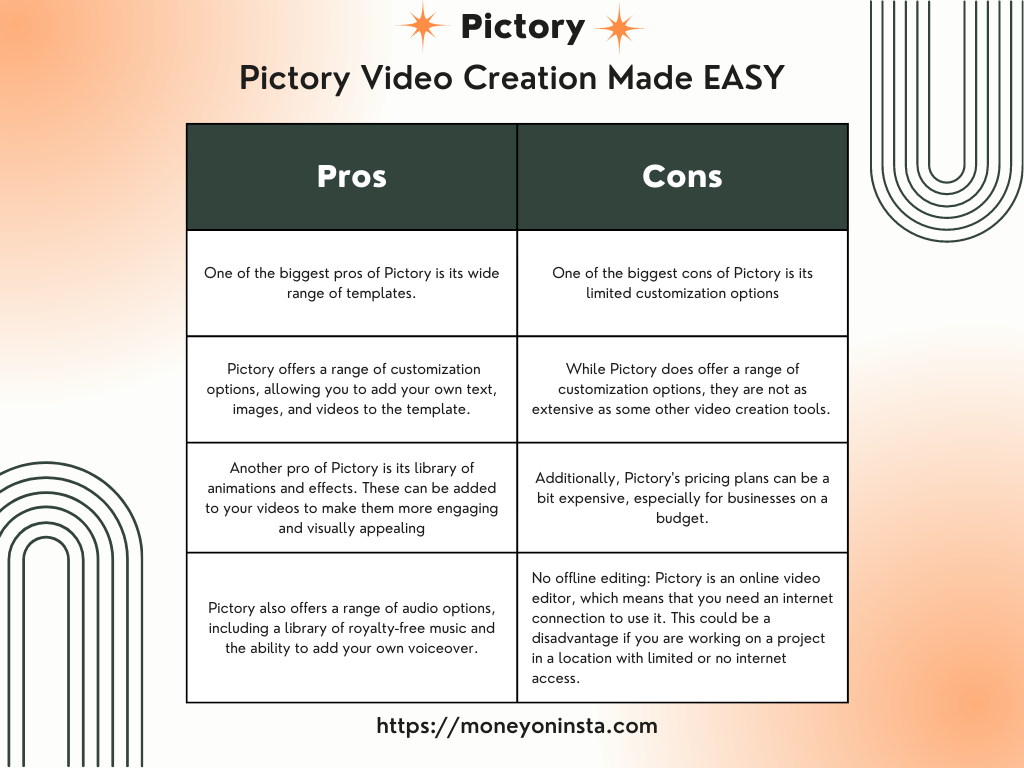
InVideo Review: Pros and Cons
Now, let’s take a closer look at InVideo’s pros and cons.
Pros of InVideo
One of the biggest pros of InVideo is its drag-and-drop interface. This makes it easy to add and edit elements in your video.
Additionally, InVideo offers a library of stock footage and music, which can be added to your video to enhance its visual appeal.
Another pro of InVideo is its text-to-video technology. This allows you to input your script and have it automatically converted into a video. InVideo also offers a range of customization options, including the ability to add your own branding and animations.
Cons of InVideo
One of the biggest cons of InVideo is its limited template selection. While InVideo does offer a range of templates, they are not as extensive as some other video creation tools. Additionally, InVideo’s pricing plans can be a bit confusing, as they offer different features at different price points.
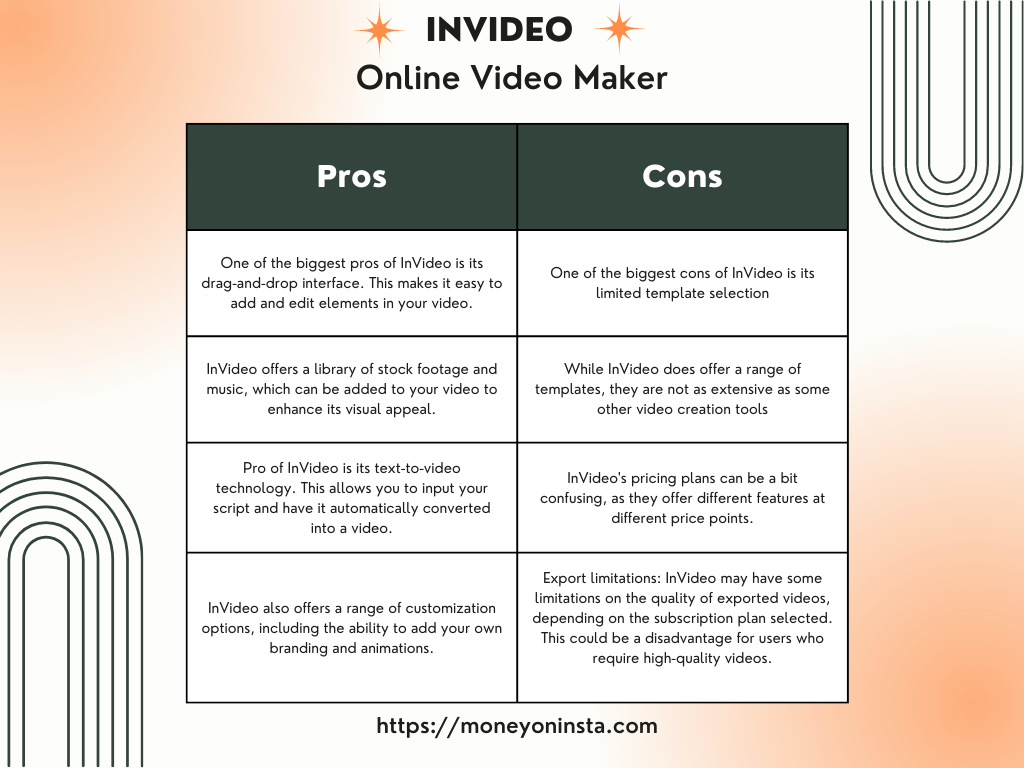
Pictory vs. InVideo: Which is the Best Video Editor Online?
So, which video editor online is the best – Pictory or InVideo? The answer is, it depends on your business’s specific needs.
If you’re looking for a video creation tool with a wide range of templates and customization options, Pictory may be the better choice. However, if you’re looking for a tool with a drag-and-drop interface and text-to-video technology, InVideo may be the better choice.
Ultimately, the best video editor online is the one that meets your business’s specific needs. Be sure to consider the features and pricing plans of both Pictory and InVideo before making your final decision.
Pictory Alternatives: Other Video Creation Tools to Consider
If neither Pictory nor InVideo meets your business’s specific needs, there are plenty of other video creation tools to consider. Some popular alternatives include:
Be sure to research these options and compare their features and pricing plans before making your final decision.
[su_service title=”Suggested Reading” icon_color=”#d34d4b”]Read the full Pictory Review here[/su_service]
Choosing the Best Online Video Editor for Your Business
When choosing the best online video editor for your business, there are a few key factors to consider. These include:
- Your business’s specific needs
- The features and customization options offered by the video editor
- The pricing plans and affordability of the video editor
- The ease of use and user-friendliness of the video editor
Be sure to consider these factors when choosing the best online video editor for your business.
Tips for Creating Engaging Videos with Pictory or InVideo
Whether you choose Pictory or InVideo, there are a few tips you can use to create engaging videos. These include:
- Keep your videos short and to the point
- Use eye-catching visuals and animations
- Use a clear and concise script
- Add music or sound effects to enhance your video
- Add captions to make your video accessible to all viewers
By following these tips, you can create engaging videos that will capture your audience’s attention.
Pricing and Plans for Pictory vs. InVideo
Be sure to compare the pricing plans and features of both Pictory and InVideo before making your final decision.
Pictory Pricing Plan
When it comes to pricing and plans, both Pictory and InVideo offer a range of options to fit your business’s specific needs.Pictory’s pricing plans range from $19/month to $99/month, depending on the features and customization options you need. Pictory offers a free trial, No credit card needed.
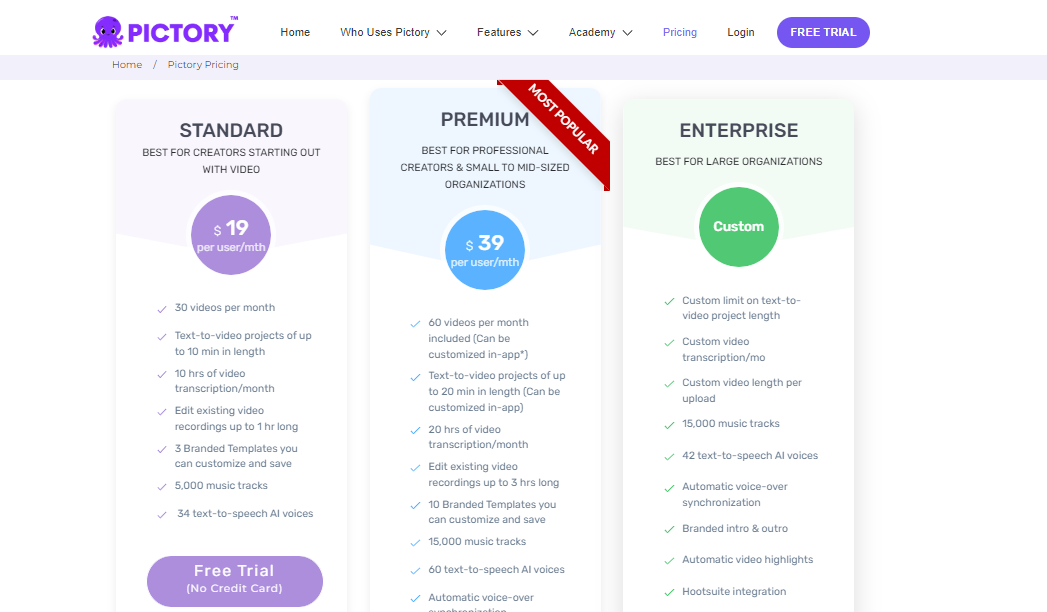
InVideo Pricing Plan
InVideo’s pricing plans range from $15/month to $60/month, depending on the features and customization options you need. Additionally, InVideo offers a free plan with limited features.
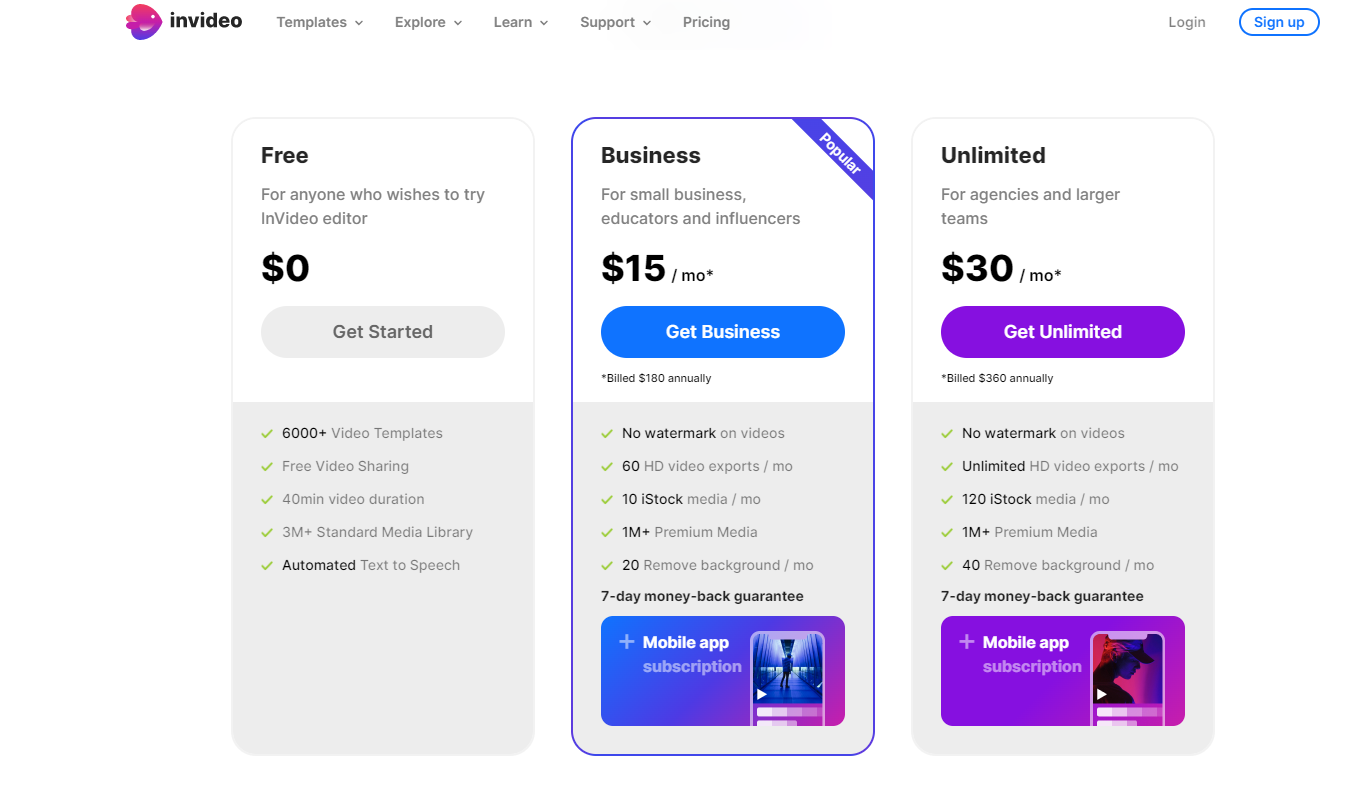
Conclusion: Making the Right Choice for Your Business
When it comes to choosing the best video editor online for your business, there are a variety of factors to consider. Be sure to research the features and pricing plans of both Pictory and InVideo, as well as other video creation tools, before making your final decision.
Remember, the best video editor online is the one that meets your business’s specific needs. By considering the factors outlined in this article, you can make an informed decision and choose the right video creation tool for your business.