How To Archive All Instagram Posts At Once in 2022?
You need to change the theme of your Instagram page and you want to delete or archive all your old Instagram posts without deleting your entire profile? And you don’t know how to do? It’s very simple to archive or delete Instagram photos and videos in bulk, and without the use of a paid third-party app. Instagram now provides a native feature to delete posts in bulk for free with the help of the your activity feature. You can mass archive posts, Reel, IGTV videos, comments, or likes. Let’s check how to archive all Instagram posts.
How to Archive All Instagram Posts
To archive multiple posts at once on Instagram, you must use the Instagram mobile apps (Android and iPhone) only. This feature isn’t yet available on the Instagram web version.
- Get the last version of the Instagram app
- Open the Instagram app and go to your profile
- Tap on the three horizontal lines icon at the top right corner. Choose Your activity from the menu.
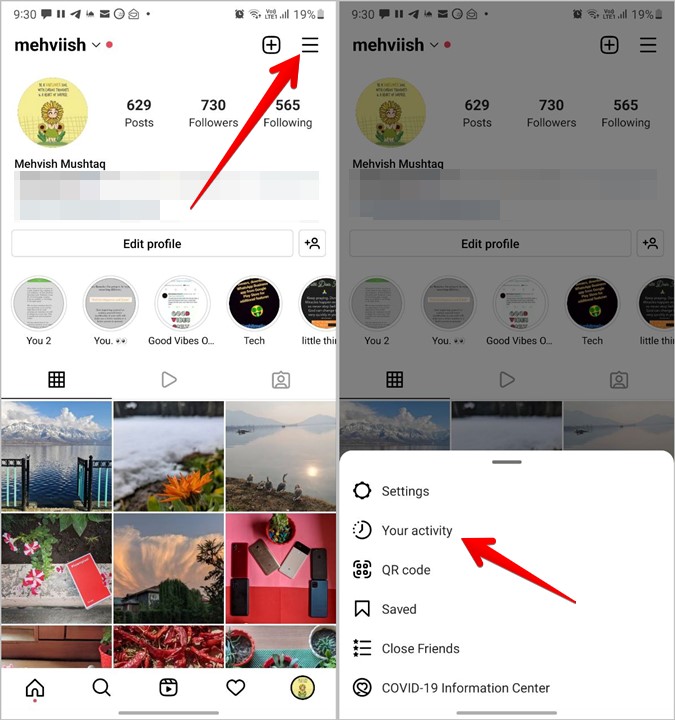
- Once in the Your activity screen, you can review and manage all your Instagram activity, such as time spent, likes, comments, story sticker, searches, links, history, archive, recently deleted, posts, Reels, and IGTV videos. Tap on Photos and videos.

- Tap on Posts if you want to mass archive all Instagram posts. To archive multiple Reels or IGTV videos, tap on Reels and Videos respectively.

- On the next screen, you’ll see a list of all your Instagram posts, sorted from most recent to oldest. Tap on Sort & filter to sort from oldest to new or to filter according to specific dates.
- Press Select at the top and tap on each post you want to archive.
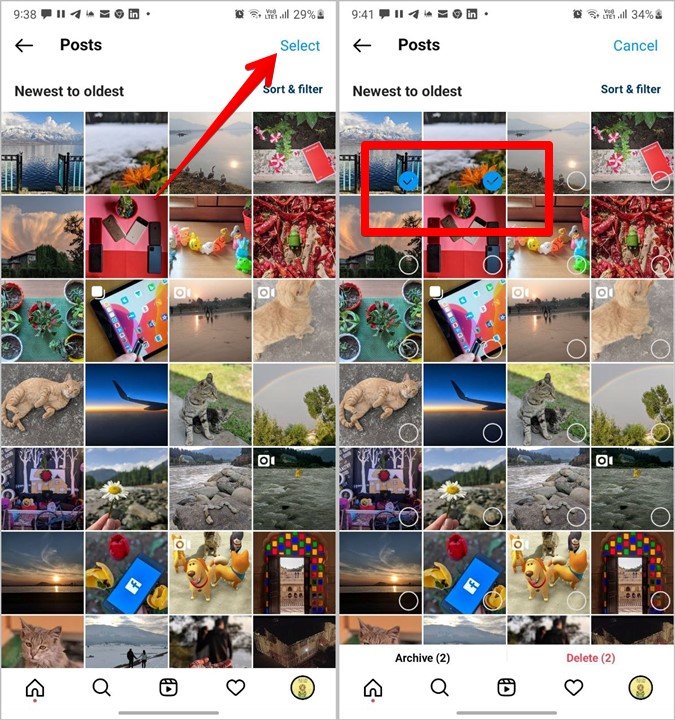
- Tap on the Archive button at the bottom left of the screen after done selecting the required posts.
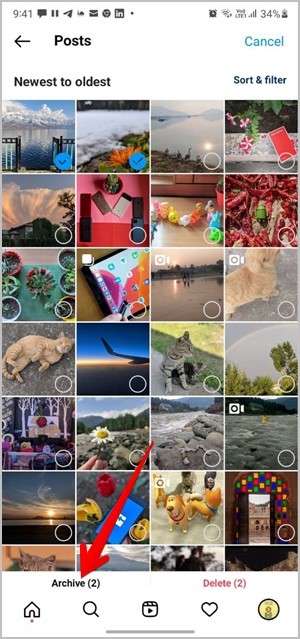
Tip: Stop using Linktree for you link in bio, Convertkit: The Best Free Linktree alternative in 2022
How to Delete All Instagram Posts at once
The above method will hide the Instagram posts from your feed without deleting them. If you want to delete multiple or all Instagram photos permanently, you can delete them.
To delete several Instagram posts, follow the 1-7 steps mentioned in the above method i.e., go to Instagram profile > three-bar icon > Your activity > Photos and videos > Posts > Select. After selecting the photos and videos, tap on the Delete button instead of Archive. Doing so will delete Instagram posts in bulk.
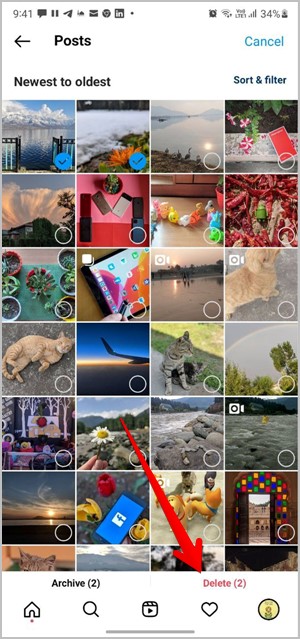
Tip: Find out how to delete archived stories on Instagram.





