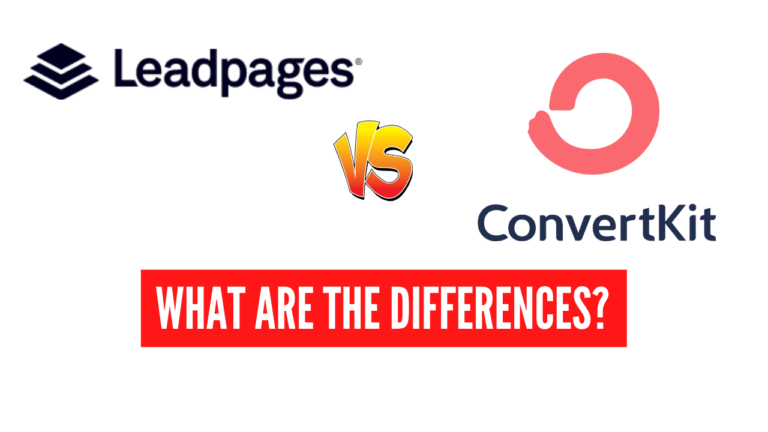Linktree vs Linkin.bio: Power Your Instagram Bio Link
There are numerous Instagram profile link tools available, so I’ll go over the pros and cons of two of the most popular: Linktree vs Linkin.bio.
When I teach about Instagram marketing, the most common question I get is, How to make money on Instagram? My blog on that subject is now the most popular on my website!
What is the second most frequently asked question? What link-in-bio tool can I use to increase traffic to my website? This blog will have an answer to that question, so sit tight!
There are numerous options available to you (which I mention at the end of this article), but the top two players in the Instagram profile link space are:
Both tools are viable options for your profile connection tool, but which one you select will be determined by your business type, target audience, and ultimate objectives.
First, I’ll give you an overview of each tool, including its benefits and drawbacks, as well as the types of businesses that would benefit from each. Finally, I’ll tell you the tool I personally prefer and why.
So, first and foremost, let’s begin with a fundamental query…
WHY DO YOU NEED AN INSTAGRAM PROFILE Connection TOOL FROM A THIRD PARTY? Linktree vs Linkin.bio
Simply put, the one website URL Instagram provides you with natively is often insufficient.
Yes, you can go back and forth between your one allotted URL and your connection tool depending on what you have going on when you have new things to send people to. Of course, if you have more than 10k followers, you can connect to individual Stories, but those links vanish after 24 hours.
A third-party profile link tool is always the best option if you’re sharing multiple calls-to-action at the same time.
Link tools are particularly useful if someone sees your feed post two days after it is published and then gets confused when they try to do what you tell them to do (go to your link in bio to read a blog about email marketing) but instead end up watching an SEO video. They could be uninterested, click away, and you would have lost their attention.
LINKTREE
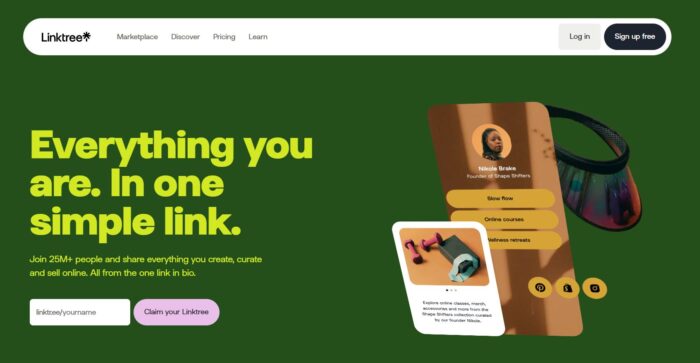
Linktree is one of the first link tools ever created to combat the challenge of Instagram users wanting to share more than one link, and it’s still going strong.
You can send your followers to a simple landing page with your favourite theme or even your own branding with just one link.
Users can then select from a variety of links, including a recently published podcast segment, a blog post, the campaign landing page, and more. The number of links allowed is infinite, but depending on what posts you have going on, I wouldn’t suggest adding more than a few at a time – you don’t want people to be confused by irrelevant or obsolete links.
PRICING
There is a free plan available, which I suggest everyone try when deciding which connection in profile tool is best for them. It includes anything you’ll need to get started.
The starter plan, which costs $6 a month, provides a lot of customizability and insights. You get, to name a few advantages:
- More control over the branding of your link page
- Removal of the Linktree logo
- Option to add thumbnails to your links
- Access more analytics
- Sleek opt-in box right that integrates directly with Mailchimp
- Scheduling of links (to go live and expire)
The free Linktree account is also excellent, but at such a low cost for such a powerful tool, the paid version can be worthwhile if Instagram is a true marketing powerhouse for you.
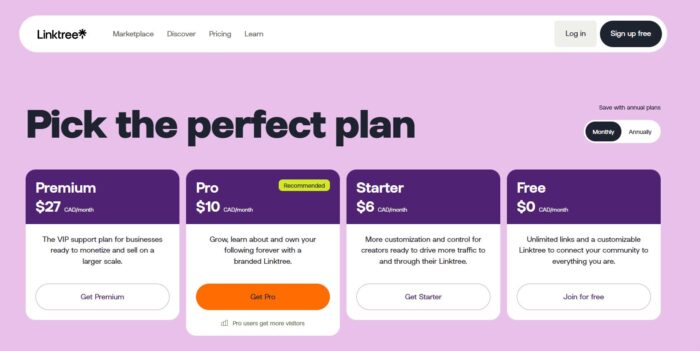
PROS
- Connect Google Analytics and Facebook Pixels to get even deeper tracking (paid)
- Amazon Influencer Program integration (free)
- Temporarily send visitors to one link with “Leap Links” (paid)
- Highlight your most important links with subtle animations that grab the eye (paid)
- Simple, intuitive interface that anyone could learn
CONS
- No Shopify integration
- Doesn’t link directly to Instagram posts (like Linkin.bio)
- Limited customization options with the free version
- Basic analytics on free plan
- Not a branded link (e.g. yourdomain.com/link) but you could easily set-up a redirect if you want this
LINKIN.BIO
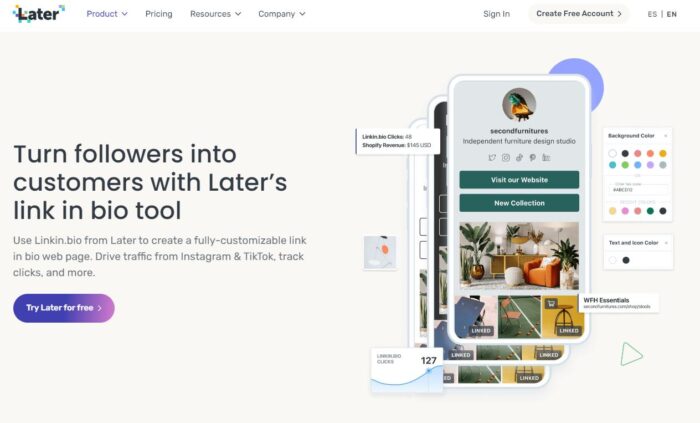
Linkin.bio comes from Instagram planning tool, Later. Later is a scheduling and publishing tool, so it’s pretty cool that this profile tool is built right into it!
Linkin.bio is unique in how it presents links on your landing page because it looks identical to your Instagram grid.
This tool allows you to create a clickable, optimized landing page. If a follower is looking for a product you mentioned in a post a week ago, all they need to do is click the link in your bio and look for the image for the post you mentioned it in. The nice part is, they can scroll back as far as they need to and find what they are looking for. It’s visual and simple!
PRICING
Linkin.bio Lite debuted in the fall of 2019 and is completely open! You also get access to the Later tool, which has simple planning features. Even, when you use Later to schedule your posts, you can provide a connection with the media at the same time, and it will all auto-publish at the same time!
The Linkin.bio Pro plan, which is priced in tiers starting at $19 a month, offers you even more options for driving your followers to content. Paid plans include the full package of scheduling and analytics capabilities, which is more than worth it in my opinion (I’m on the $19/month plan).
With the Pro package, you’ll be able to add several links to each post, as well as direct Shopify integration, which is a huge plus for e-commerce businesses.
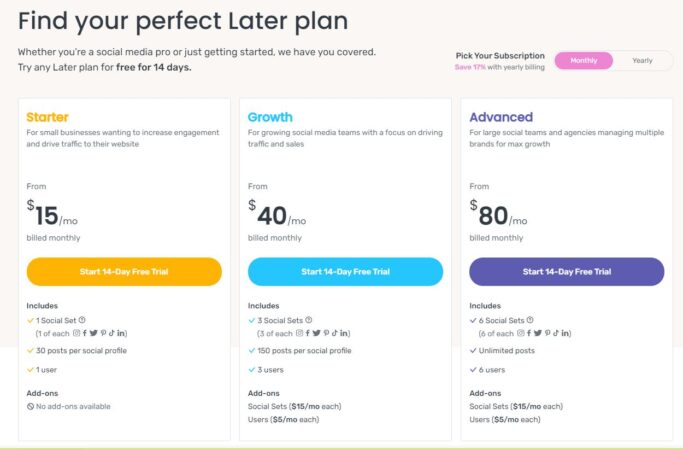
PROS
- View Linkin.bio analytics for the last 3 months
- Add a dedicated link to a url with a customizable CTA
- Google Analytics integration to track sales and conversions right from your links
- UTM tracking in Google Analytics
- All of Later’s other scheduling capabilities
- Add multiple links per post (paid)
- Shopify integration (paid)
CONS
- No option to add additional branding
- Can’t change the order of posts
- Can’t customize the blocks of links (paired to Instagram only vs. allowing you to link out to other social like a landing page)
Linkin.bio vs Linktree : The OUTCOME
Since both tools have a robust Instagram connection in profile framework, the question isn’t inherently which is better. Instead, the question should be: which tool is best for your company? I hope the above features gave you a clear idea of which platform’s features will be better for you, and the best way to decide is to try them both. Here’s a little more to whet your appetite:
LINKTREE
Linktree is easy to use and understand. It appears to be a good fit for entrepreneurs, business owners, and content creators who want to connect to blogs, podcasts, and other types of content. If the ability for people to match the visual post with a connection isn’t relevant, text links will suffice. The easy opt-in box right in the connection profile can be a great way to minimise friction and maximise leads if you’re looking for sign-ups and conversions.
LINKIN.BIO
In the way it shows links as a mirror image of your Instagram grid, Linkin.bio is very interesting. Bloggers, influencers, and B2C product companies may prefer Linkin.bio because it allows them to link what they’re wearing, products they’re promoting, or any other things listed in the post with a picture. It’s also ideal for store owners who want to convert views and interest in goods into sales.
MY CHOICE: I JUST CREATED A PAGE ON MY WEBSITE WITH MULTIPLE LINKS INSTEAD? An alternative to Linktree vs Linkin.bio
Sure! There are many businesses who decide to do this, emulating the style and look of 3rd-party tools, like this:

Here are 4 reasons you should stop using Linktree vs Linkin.bio:
1. You have ZERO control: You’re depending on an external third party app. If it breaks (which it has), then you have a broken link on your bio and there’s nothing you can do about it.
2. Sacrifices your branding: If you’re using the free version of Linktree, consider yourself a digital ad for the brand. Each time someone clicks the link in your bio, they will be met with the Linktree logo.
3. Bad user experience and poor conversion: I don’t know about you, but every time I’ve clicked on a user’s Linktree link from their bio, it feels confusing and I usually just exit out.
4. Minimal access to analytics: Linktree only allows you to see the number of times someone clicked on your links and they don’t even tell you which ones. That means you have no way of decerning which links are doing well unless you pay for the premium version of the tool.
OK, I’m done bashing Linktree vs Linkin,bio, but what is the alternative?
First off, I have nothing against Linktree, but I think you’ll like my solution a whole lot better. It’s simple! Create your own Instagram Landing page on your own website.
Learn How to setup an Instagram Landing page on your own website here