Thrive Architect vs Thrive Theme Builder | Ultimate Comparison
In this article, we will be comparing comprehensively two popular website builders: Thrive Architect vs. Thrive Theme Builder.
As a website owner, you want to ensure that your website is not only visually appealing but also user-friendly.
This is where website builders come in to maximize your website’s potential. They allow you to create stunning websites using the drag-and-drop feature without the need for coding skills.
Introduction to Thrive Architect and Thrive Theme Builder
Website builders Thrive Architect and Thrive Theme Builder are both developed by Thrive Themes, an enterprise that specializes in making WordPress plugins and themes that are conversion-focused.
Thrive Architect
Thrive Architect is a visual page builder that allows you to create custom pages and posts on your WordPress site.
You can add a variety of elements to your pages using its drag-and-drop interface, pre-designed templates, and pre-designed templates.
Thrive Theme Builder
Thrive Theme Builder is a theme builder that enables you to create unique WordPress themes without the need for coding knowledge. Instead of just individual pages, you can manage your entire website with Thrive Theme Builder.
Key features of Thrive Architect

A lot of features in Thrive Architect make it a popular option for website owners.
- Its drag-and-drop interface, which makes it simple to use for beginners, is one of its key features.
- It includes pre-designed templates that you can edit to meet your needs.
- You can add a wide variety of elements to your pages using Thrive Architect, such as buttons, client endorsements, pricing tables, and more.
- It provides A/B testing, which enables you to compare the performance of various iterations of your pages.
Key features of Thrive Theme Builder
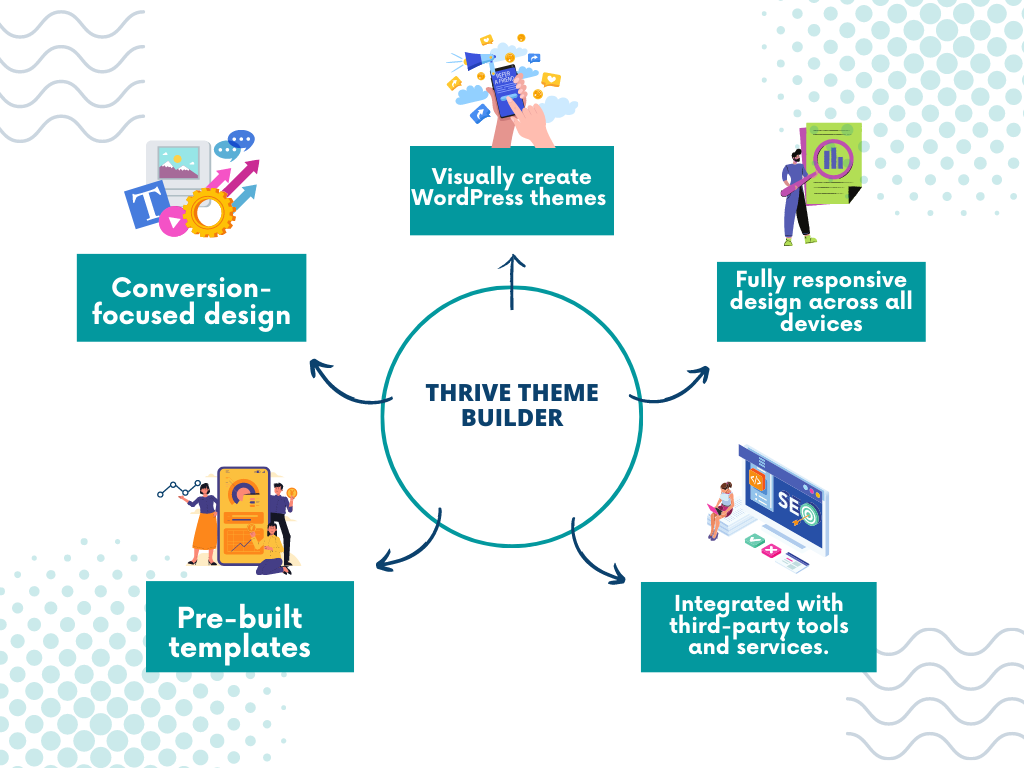
A page builder, an opt-in form generator, a marketing campaign manager, and other lead generation plugins are all part of the Thrive Themes collection of WordPress plugins.
Following are the details of the key features of the Thrive Theme Builder.
- You can create your WordPress theme visually with Thrive Theme Builder. Using a drag-and-drop interface, you can change your website’s headers, footers, sidebars, blog layouts, page templates, and more.
- Conversions are the focus of Thrive Themes’ design. To assist you in optimizing your website for maximum conversions, they provide a variety of conversion-focused features including lead generation forms, landing pages, A/B testing tools, and more.
- You can use the library of pre-built templates provided by Thrive Themes as the foundation for your website.
- The Thrive Themes look fantastic on all devices, including desktops, tablets, and smartphones, as they are fully responsive.
- A variety of third-party tools and services, such as email marketing services, social media platforms, and others, are integrated with Thrive Themes.
Choosing the best theme – Shapeshift or Thrive Theme
Any WordPress theme will work with Thrive Architect, but using a Thrive Theme will yield the best results. Thrive Theme and Shapeshift are two of Thrive Themes’ best-selling themes.
Shapeshift
Shapeshift is a fully editable theme that enables you to give your website a distinctive look and feel.
Thrive Theme
On the other hand, Thrive Theme was created especially for Thrive Architect users and includes pre-designed templates that you can edit to meet your needs.
Integrating Thrive Architect with CartFlows and other plugins
CartFlows and other WordPress plugins work well with Thrive Architect. A well-liked WordPress plugin called CartFlows enables you to design unique sales funnels and checkout pages.
You can design unique landing pages and sales pages that are optimized for conversions using Thrive Architect and CartFlows.
Using Thrive Architect for quizzes
Additionally, Thrive Architect provides a quiz builder so that you can design unique tests for your website. You can make interesting and interactive quizzes using the quiz builder.
You can include a variety of components in your quizzes, such as questions, solutions, and outcomes.
Thrive Architect vs. Thrive Theme Builder – Which one to choose?
Although they are both Thrive Themes’ products, Thrive Architect and Thrive Theme Builder have different uses. The following differences will help you choose what you should choose to maximize your business or e-commerce website.
Different Functions
To assist users in building WordPress websites that convert well, Thrive Architect and Thrive Theme Builder fulfill different functions.
Build Individual blog Posts and Pages | Thrive Architect
You can use a drag-and-drop editor with Thrive Architect to make custom blog posts, sales pages, landing pages, and other types of content.
You can start from scratch and design your own pages with Thrive Architect, or you can use a variety of pre-designed templates and elements to build your pages.

Change the website’s style globally once | Thrive Theme Builder
On the other hand, Thrive Theme Builder is a theme builder that enables you to produce unique WordPress themes. You can design a unique header, footer, sidebar, and other page elements for your website using Thrive Theme Builder.
For various pages on your website, such as your blog posts, landing pages, and product pages, you can also create unique templates.
Still Confused, What to Choose?
In the end, Thrive Architect and Thrive Theme Builder are both strong tools that can assist you in building a WordPress site that looks professional.
Depending on your unique requirements and the kind of website you want to build, you can choose which option is best for you.
You can also use both Thrive Architect and Thrive Theme Builder together for a complete website design solution. Wait before deciding between thrive themes; kindly see the pricing plan Differences to clear any confusion.
Difference in Pricing Plans
Pricing differences between Thrive Architect and Thrive Theme Builder can also help you decide which one to choose to increase the potential and user experience of your professional website.
Thrive Architect Pricing
Thrive Architect is available as a standalone plugin or as part of the Thrive Themes membership.
- A single-site license for the standalone plugin costs $67, a five-site license costs $97, and a fifteen-site license costs $147.
- The monthly cost of the Thrive Themes membership, which grants access to all Thrive plugins, including Thrive Architect, is $19 for private individuals and $49 for businesses.
Thrive Theme Builder Pricing
On the other hand, access to Thrive Theme Builder is limited to Thrive Themes membership only. All Thrive plugins, including Thrive Theme Builder, as well as all Thrive Themes templates and resources, are accessible to members.
The cost of membership is $19 for individuals and $49 for organizations per month.
Pricing Discussion Conclusion
You can test out Thrive Architect and Thrive Theme Builder risk-free for 30 days in order to determine which one is the best fit for your requirements.
Thrive Architect and Thrive Theme Builder both provide cost-effective options for people and businesses, despite having different pricing structures.
Before choosing, it’s crucial to think about your unique requirements and the features offered by each option.
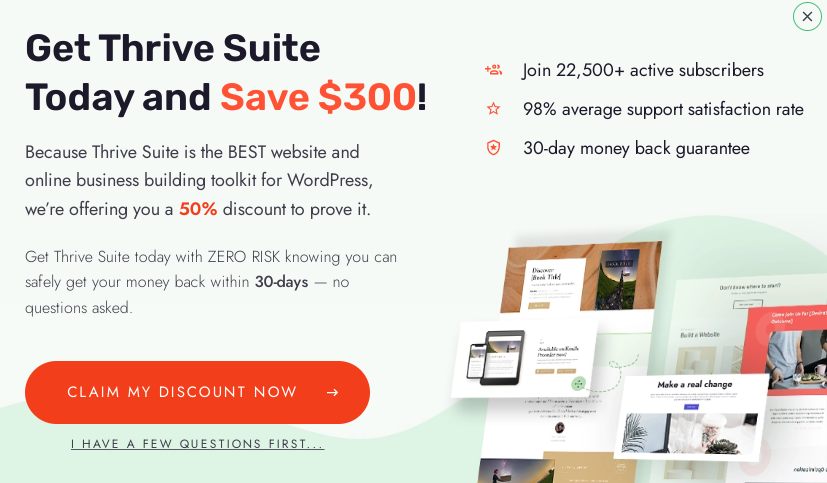
Conclusion
Finally after all the discussion of Thrive Architect vs Thrive Theme Builder, here’s the conclusion.
- Thrive Architect is a plugin while Thrive Theme Builder is a theme.
- Thrive Architect is used to customize and edit just one page of your professional WordPress website with the help of a drag-and-drop user interface.
- You can start from scratch and design your own pages with Thrive Architect, or you can use a variety of pre-designed templates and elements to build your pages. If you want to create custom landing pages, sales pages, and blog posts, then Thrive Architect is the right choice for you.
- Thrive Theme Builder is used to create headers, footers, buttons, and other reusable components, making it easy to change the whole website structure whenever you want.
- It’s like you want to change the colour and font of your website from each page; with the help of Thrive Theme Builder, you can change the colour and font from just one place. Isn’t that cool and superfast?
- If you want to create custom headers, footers, and page templates for your entire website, then Thrive Theme Builder is the right choice for you
In the end, Thrive Architect and Thrive Theme Builder are both strong tools that can assist you in building a WordPress site that looks professional.
Depending on your unique requirements and the kind of website you want to build, you can choose which option is best for you.




