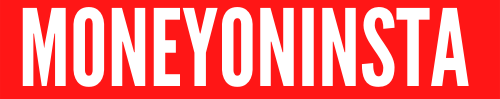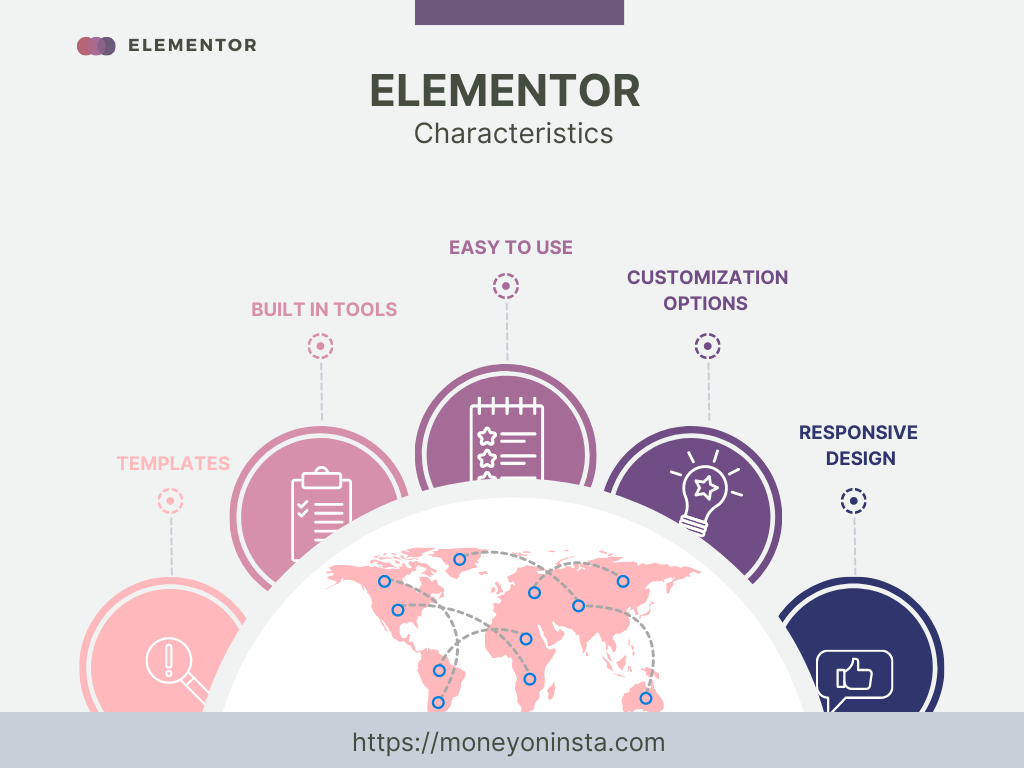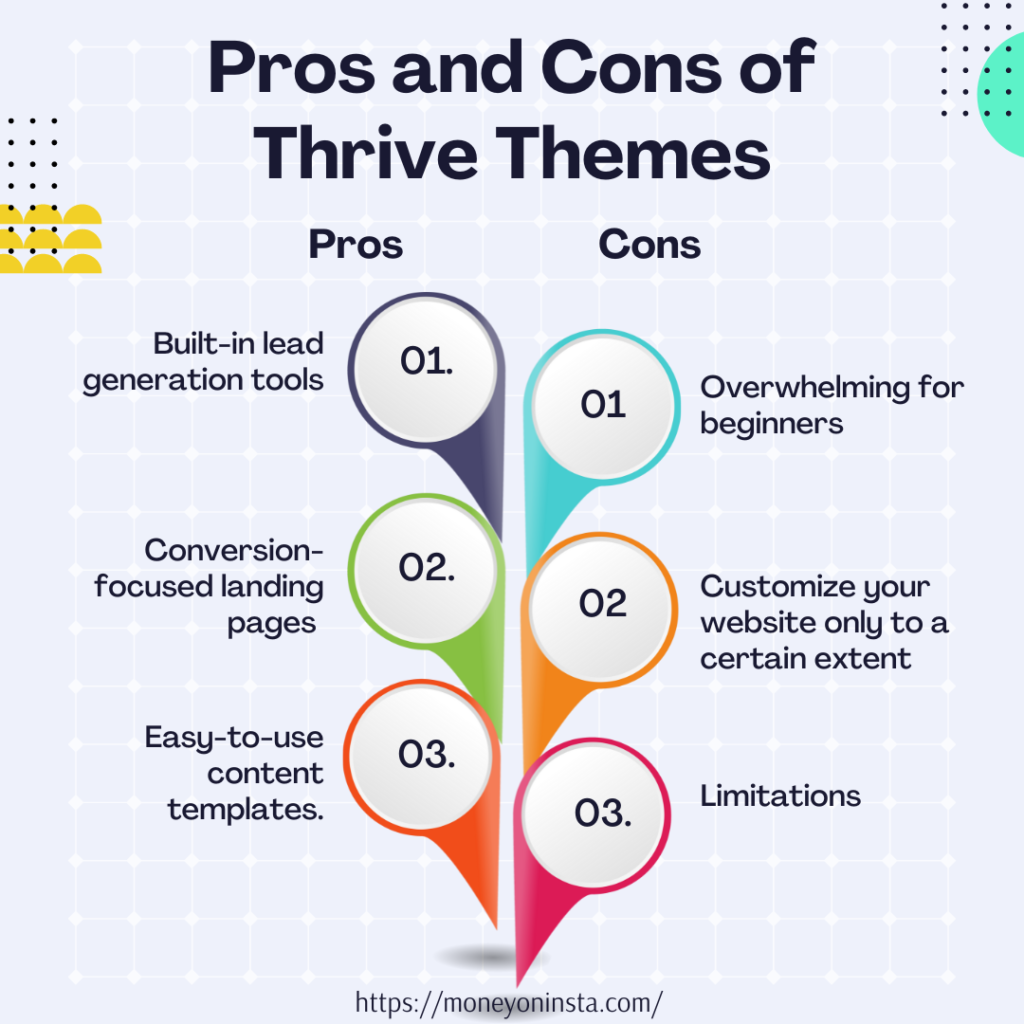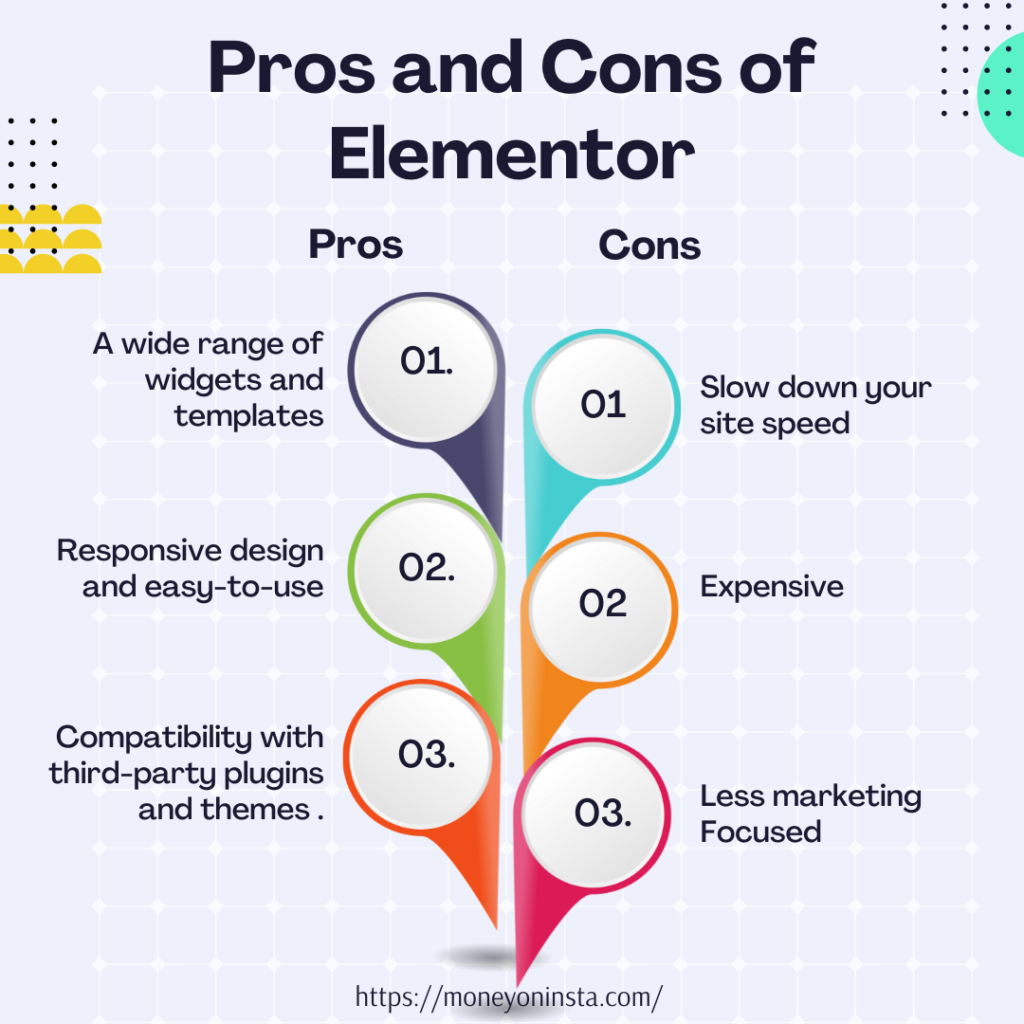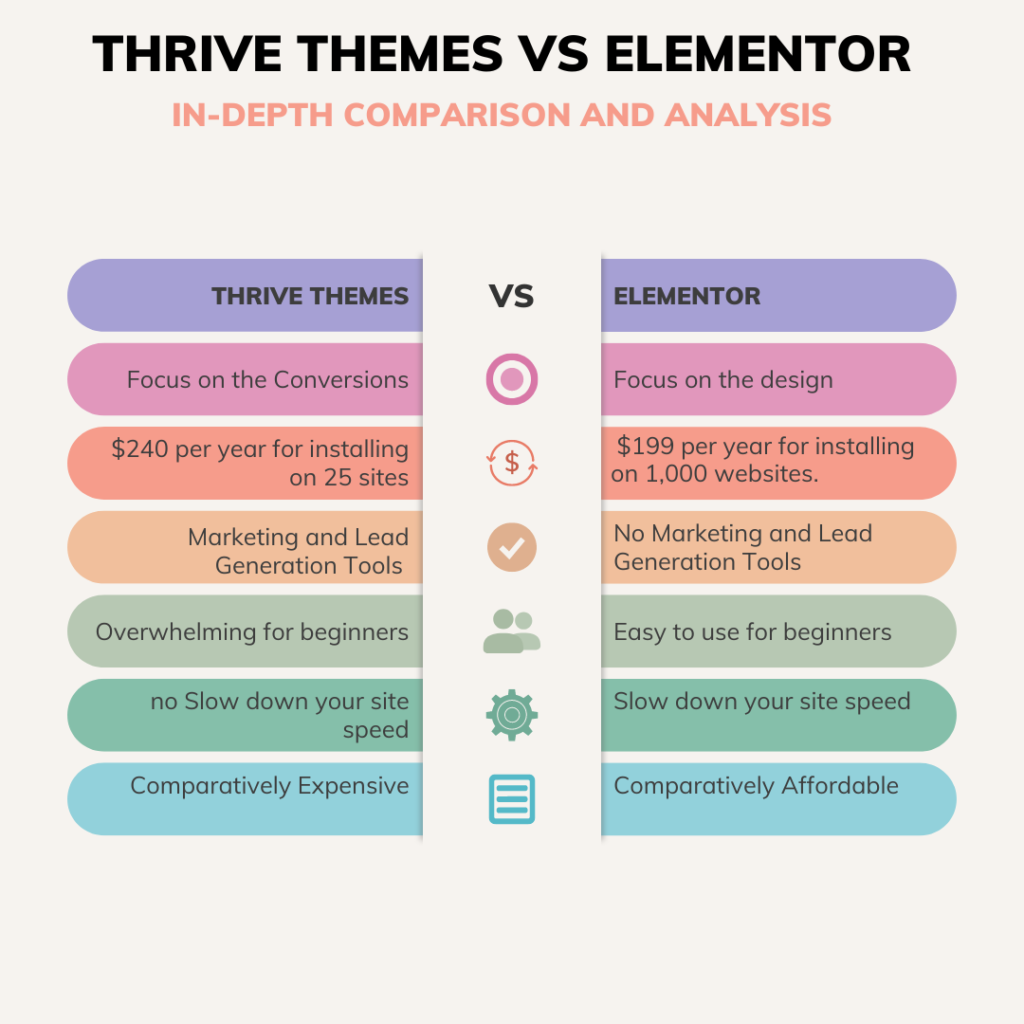As a web developer or marketer, choosing the right tools to build your website can have a significant impact on your business.
In this article, we’ll compare the pros and cons of both Thrive Themes and Elementor, their key features, pricing, user experience, customer support, and integration with other tools, and help you decide which one is better for your business.
Introduction
Thrive Themes and Elementor are two popular website builders that give you the ability to create professional-looking websites without having to know how to code.
Both offer a drag-and-drop interface and a wide range of features.
However, there are several differences between the two that are important to consider before making your decision.
What are Thrive Themes and Elementor?
Two popular website builders on the market are Thrive Themes and Elementor.
What is Thrive Themes?
Thrive Themes is a suite of WordPress plugins and themes designed to help business owners and marketers build and optimize their websites.
Conversion focused
Thrive Themes offers a range of conversion-focused tools that are designed to help you generate leads, increase conversions, and grow your business.
What is Elementor
Elementor is a popular website builder that offers a drag-and-drop interface and a wide range of features. It is designed to be easy to use, even for beginners, and offers a range of customization options.
Characteristics of Thrive Themes
Thrive Themes offers a wide range of features designed to help you generate leads and increase conversions. Some of the standout features include:
- Built-in lead generation tools
- A/B testing functionality
- Conversion-focused landing pages
- Easy-to-use content templates
- Thrive Leads – a lead generation plugin
- Thrive Architect – a drag-and-drop editor
- Thrive Quiz Builder – a tool for creating quizzes
Characteristics of Elementor
Elementor offers a wide range of features designed to help you create a professional-looking website. Some of the standout features include:
- A wide range of widgets and templates
- Easy-to-use
- customization options
- Responsive design Compatibility with third-party plugins and themes
- Elementor Pro – a paid subscription that offers advanced features like theme building, WooCommerce integration, and custom fonts
Pros and Cons of Thrive Themes
Thrive Themes Pros and Cons are discussed below.
Pros
One of the biggest advantages of using Thrive Themes is that it is designed specifically for marketers.
The suite of tools is focused on helping you generate leads and increase conversions. Some of the standout features include:
- Built-in lead generation tools
- A/B testing functionality
- Conversion-focused landing pages
- Easy-to-use content templates.
A complete suite of tools
Another advantage of Thrive Themes is that it is a complete suite of tools. You don’t need to purchase additional plugins or themes to get started. Everything you need to build and optimize your website is included.
Cons
There are two big drawbacks to using Thrive Themes.
Overwhelming for beginners
One of the biggest disadvantages of Thrive Themes is that it can be overwhelming for beginners. There are a lot of features and options to choose from, which can be intimidating if you’re not familiar with the platform.
Therefore, it is recommended to read some important helping material before installing and getting started with Thrive Themes.
Limited Customizability
Another disadvantage of Thrive Themes is that it is not as customizable as some other website builders. While you can still customize your website to a certain extent, there are limitations to what you can do.
Pros and Cons of Elementor
Elementor’s Pros and Cons are discussed below.
Pros
One of the biggest advantages of Elementor is that it is incredibly easy to use. The drag-and-drop interface is intuitive, and there are plenty of customization options available. Some of the standout features include:
- A wide range of widgets and templates
- Easy-to-use customization options
- Responsive design
- Compatibility with third-party plugins and themes
Highly Customizable
another advantage of Elementor is that it is highly customizable. You can create custom headers, footers, and other design elements to make your website stand out.
Cons
General Users usually face these two issues while using Elementor
Slow Website Speed
One of the biggest disadvantages of Elementor is that it can be slow. If you have a lot of plugins or custom code on your website, Elementor can slow down your site speed.
Expensive
Another disadvantage of Elementor is that it can be expensive. While there is a free version available, many of the advanced features require a paid subscription.
Pricing Comparison of Thrive Themes and Elementor
A pricing comparison of these two can help you decide on the website builder for your enterprise.
Thrive Themes Pricing
It offers two pricing options:
Thrive Suite
It is a one-time payment, providing access to all Thrive Themes products and future updates.
Thrive Membership
It is a monthly subscription offering the same benefits as Thrive Suite, along with access to Thrive’s suite of plugins and themes.
Thrive Themes offers a range of pricing options, including a one-time payment for individual plugins or a monthly or annual subscription for access to the entire suite of tools. Prices range from $240 per year for designing 25 Websites.
Elementor Pricing
It offers both free and premium versions.
Elementor offers a free version with limited features, as well as a paid subscription that starts at $199 per year for use on up to 1,000 websites.
User Experience: Ease of Use and Customization
Both Thrive Themes and Elementor offer a drag-and-drop interface that makes it easy to build your website. However, there are some differences in terms of ease of use and customization.
Thrive Themes
It can be overwhelming for beginners, but it offers a wide range of customization options.
Elementor
Elementor is designed to be easy to use, even for beginners, but some users may find that there are limitations to what can be customized.
Customer Support and Documentation Comparison
Both support and documentation ease troubleshooting problems and mastering the skills to use the software.
Thrive Themes
It provides an Extensive Knowledge Base, Active Community and Ticket Support.
Extensive Knowledge Base
Thrive Themes provides a comprehensive knowledge base, including tutorials, documentation, and video guides, to assist users in utilizing the platform’s features effectively.
Active Community
It has an active user community and dedicated forums where users can seek assistance, share experiences, and access additional resources.
Ticket Support
Thrive Themes offers ticket-based support for users to get personalized assistance with any technical issues they encounter.
Elementor
It provides Documentation, Tutorials, Support forums and Premium Support.
Documentation and Tutorials
Elementor provides extensive documentation and video tutorials that cover various aspects of using the platform, from basic functionality to advanced techniques.
Support Forum
Elementor maintains an active support forum where users can ask questions, exchange ideas, and receive assistance from the community and Elementor’s support team.
Premium Support
Elementor Pro users receive priority support, ensuring faster response times and personalized assistance for their inquiries.
Performance and Optimization Comparison
If you want your business website to grow exponentially you need to increase the Performance and Optimization.
Thrive Themes
It provides Lightweight Code, Conversion-focused Elements and Built-in Speed Optimization
Lightweight Code
Thrive Themes focuses on generating efficient and optimized code to ensure fast loading times and better performance.
Conversion-focused Elements
Thrive Themes offers a range of elements specifically designed to improve conversions, such as customizable opt-in forms, attention-grabbing buttons, and A/B testing capabilities.
Built-in Speed Optimization
Thrive Themes incorporates built-in caching and lazy loading features to enhance website speed and performance.
Elementor
It provides Optimized Code Output, Responsive Design and Integration with Caching Plugins.
Optimized Code Output
Elementor generates clean and lightweight code, contributing to faster page loading times and improved performance.
Responsive Design
Elementor ensures that websites built with the platform are responsive and mobile-friendly, providing an optimal user experience across different devices.
Integration with Caching Plugins
Elementor seamlessly integrates with popular caching plugins, further enhancing website speed and performance.
Integration with Other Tools
Both Thrive Themes and Elementor integrate with a wide range of third-party tools, including email marketing platforms, social media, and more.
However, Thrive Themes is designed specifically to work with other Thrive plugins, while Elementor is more flexible in terms of integration.
Which One is Better for Your Business?
Choosing the right website builder for your business depends on your specific needs and goals. If you’re focused on generating leads and increasing conversions, Thrive Themes may be the better option.
If you’re looking for a highly customizable website builder that is easy to use, Elementor may be the better option.
Conclusion
Thrive Themes and Elementor are both powerful website builders with a lot to offer.
By comparing their pros and cons, key features, pricing, user experience, customer support, and integration with other tools, you can make an informed decision about which one is better for your business.
Regardless of which one you choose, both Thrive Themes and Elementor can help you create a professional-looking website that drives results.